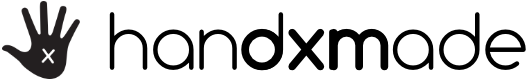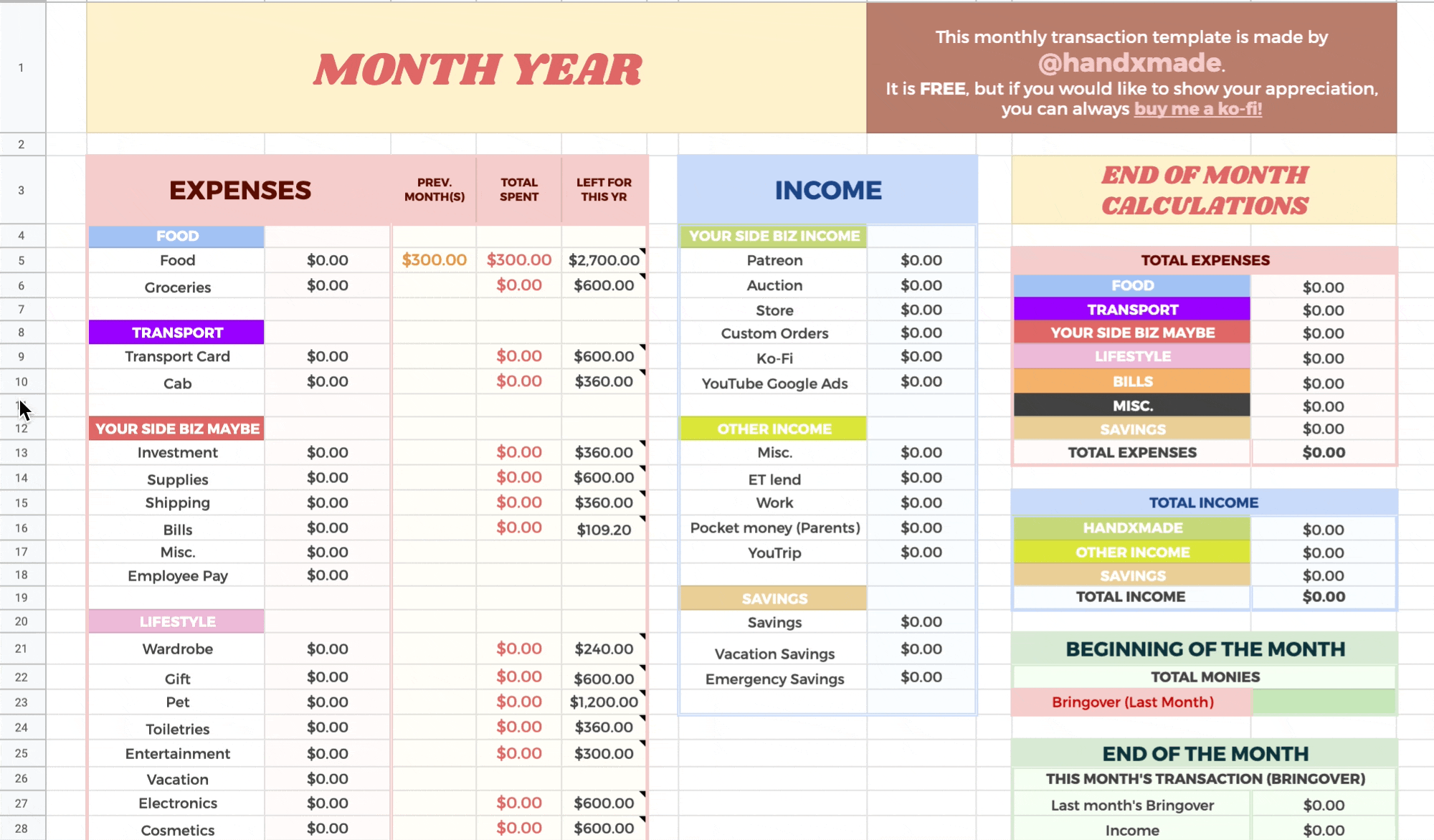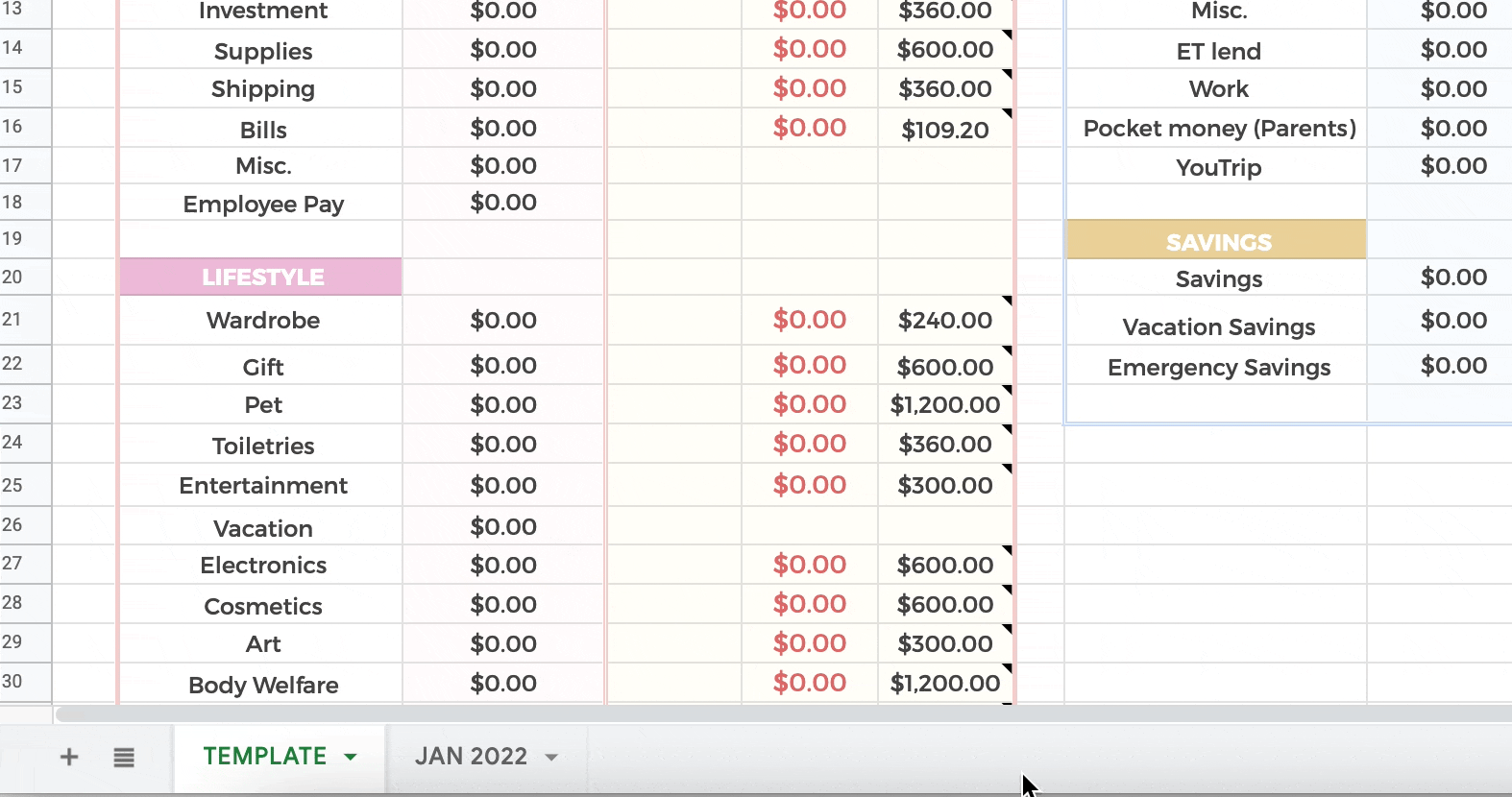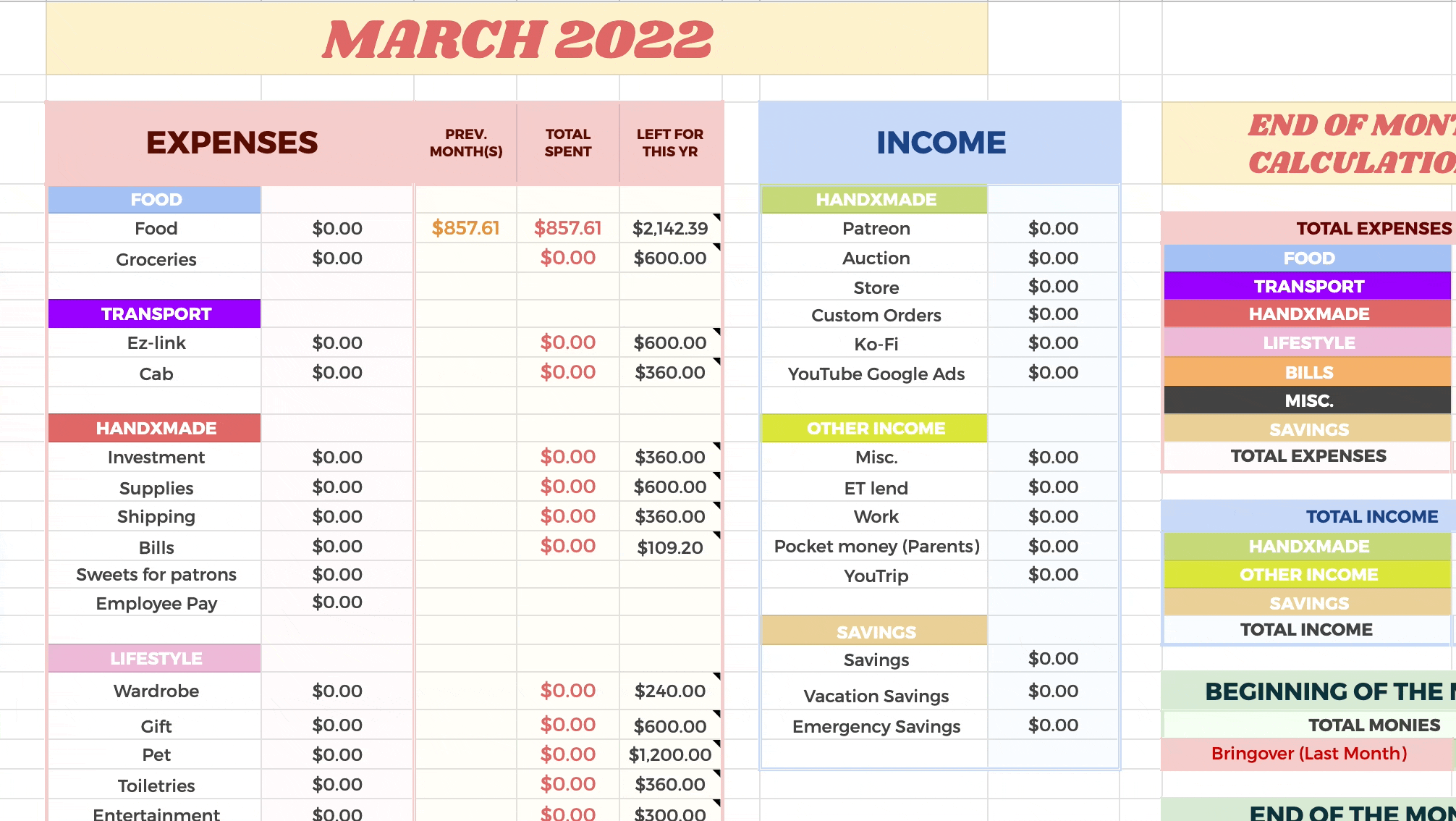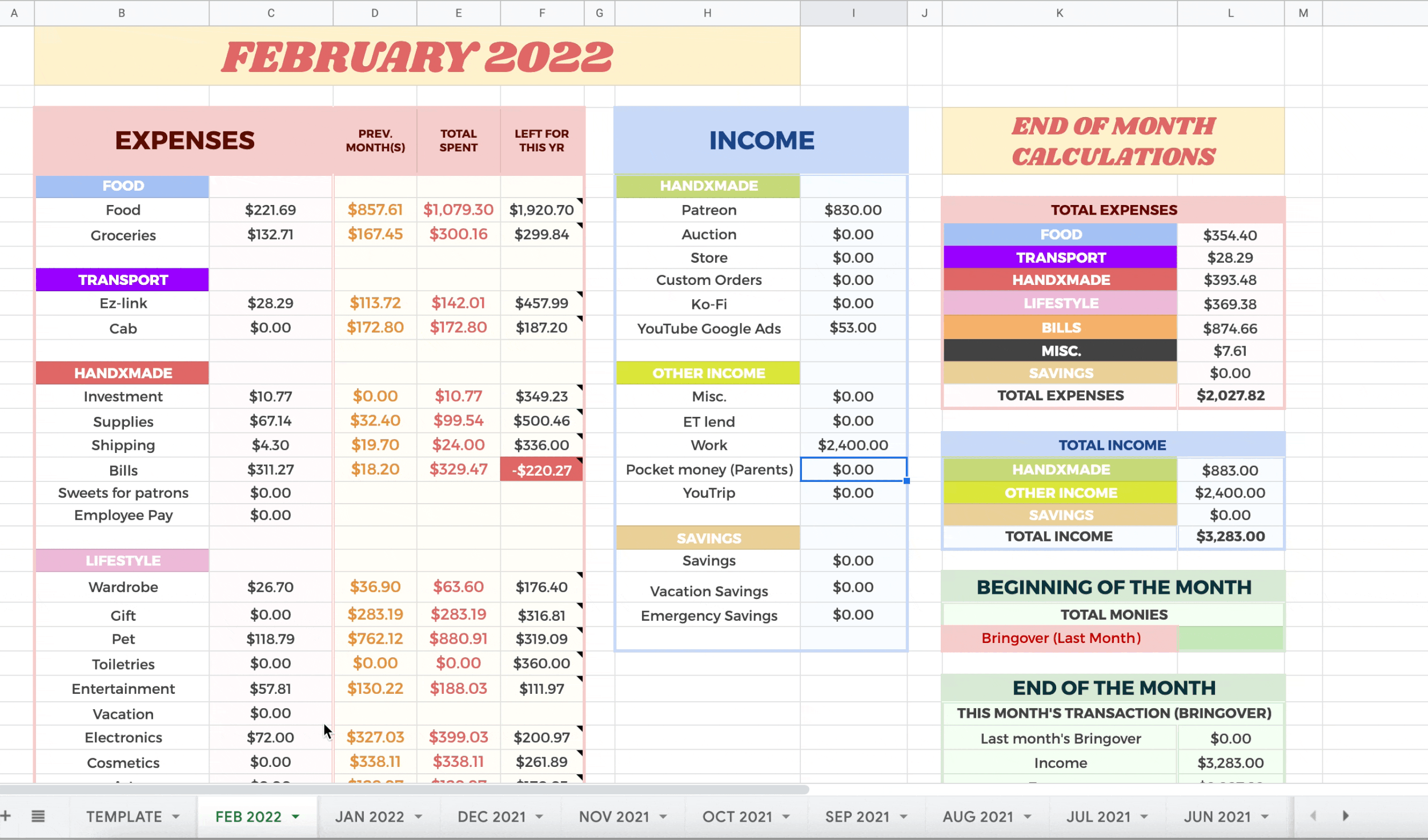HOW I PLAN MY BUDGET FOR 2022
For many years, I’ve been tabulating my spendings, but have not (and didn’t know how to) budget my finance until very recently. I thought I’ll share the process and also the step-by-step on how I’ve done it, in case it’d be helpful for some people on how to start and what to do first. I’ll be sharing an excel sheet I made for myself as well, which I will go through and hopefully in a way that will be understandable to everyone! 💕
HOW IT ALL STARTED
You may be here for the free excel sheet, which you can find if you scroll down below. But for those who want to know a little bit of backstory and how it came about, here it is! 🥲
In 2015, I started going full-time into @handxmade. It wasn’t an easy decision (especially financially), so I decided I wanted to track my spendings, since everyone’s always going about how it’s important to budget your expenses etc as well.
I was also tracking to see how much I will need to survive each month, and make a plan on how to survive with my freelance pay and how much I’d have to be in debt for. (Most months especially in the beginning, I would have to borrow money long-term from my bf to meet ends meet — again, super grateful that I have such a supportive partner 🥺)
Initially, the tracking was all done on Google Excel, and I was literally tracking each spending and even writing down every single transaction as notes!
I remember understanding the concept that there may be money that I may forget to track every month or make a mistake with, so to make sure I start each month with the right amount of money, I made a Tally section for it. (I remember feeling so proud of myself with this system HAHA)
Every month, I would calculate the money in my bank account and cash and update it accordingly. Usually, when it’s less than $50, I let it go (nothing is perfect hurhur sometimes you really just don’t know how it happened lol).
I did this for about 2 years until I figured that it was too much work to log on to the computer to continue with this efficiently (excel is just terrible on phone amiright), and started using an app for it.
I don’t remember which app I started out with — but I know it’s not this app at that point in time 😅
I was quite sick of the way the first app I used, and one day while searching for a nicer-looking yet user-friendly app, I chanced upon Buddy. Unfortunately, it’s only available for iOS, but it’s really beautiful and I love that you can see your transactions in a list (latest transactions on top), and also an overview (with the highest spending first).
I like that I could set recurring expenses as well!
You’d need to subscribe to add categories, but the categories available are usually enough for your needs. I was quite picky about such things though so I actually subscribed to gain access to adding more categories 😅 I figured if it’s something I’m going to use every day, it was ok to spend a bit and support the creator!
TIP: If you want to use the same app and NOT spend any money, try to work with the categories Buddy app already provided for you! (I’m not so sure if they allow you to edit categories, but I know for sure you can’t add any 🥺)
Buddy app also started to have a “Budget” section, which was another inspiration to start budgeting per month as well. I wasn’t using the app with its full potential, and the numbers in total were super weird, so I wanted to change that.
Disclaimer: I am in no way affiliated with the creator of Buddy app, nor will I be paid for this post. I’m just sharing what I use because I know people will ask lolol
I continued to track my monthly expenses on Google Excel though, as I found it useful to have everything in one place. I edited the monthly template to mirror what I had input in the app!
Google Excel by now was just a place for me to have a summary of my transactions per month, and when I needed to figure out what was the specific of the spending, I would check via the app.
I carried on with this system up until the end of 2021, and even though it wasn’t really the intention of our meet-up, a friend who is a financial advisor (@serenetxl) sort of made me realise that…even though I was recording down all these transactions, I didn’t actually…..BUDGET for anything???
I mostly just didn’t know how to, and I realise that I didn’t have a proper system set up for this as well.
She sat down with me and went through with my monthly spendings, and helped me figure out how I can really, truly, budget everything per month instead of tracking my spendings without real intentions.
With me working in a full-time job right now, and really wanting to plan for rainy days and have frigging savings, this was something I felt like I really have to (and want to) do.
It was mostly scribbled on a piece of paper (@serenetxl sent the scan over! Look at her beautiful handwriting wtf jelly max), and I forgot to take a photo but that “exercise” showed me how easy it was to plan things out, so when I had some time off, I sat down and really figured out what my budget for each category was.
I already had all these in front of me, all I have to do was to really make sense of it!
HOW I DID MY BUDGETING
Note: This is just how I did it after being inspired by Serene’s initial help and it is in no way a “correct” way. If you have other needs and need to switch things up, you should do what you need to do to make your budgeting works for YOU.
Note: Please do this BEFORE you use the excel sheet I’m providing!
STEP 1: Write down all your INCOME - even the variables
Even if you earn about ~$60 per month with your side hustle, write it down and round down to the nearest hundreds or even tens.
For me, I have plans to stop Podia mid 2022, which means my income from there will be $0. Until then, there IS still income so I work based on that (putting it into repaying my debt to my bf, savings, etc).
STEP 2: Write down your MONTHLY and YEARLY EXPENSES that are fixed
Your Netflix, iCloud subscriptions, phone bills, insurance, etc. These are expenses that are trackable and can be deducted from your monthly budget. Most of my big subscriptions are paid in USD with YouTrip, so I convert them into SGD, and round up to cater for currency exchange. As long as I have an idea of how much it costs, it will help with my budget planning.
STEP 3: INCOME - (MONTHLY + YEARLY EXPENSES) = BUDGET for each month
For yearly expenses, I added everything up ($397) and divided it by 12 months. I got about $33 per month, but I just rounded it up to $50 because….life happens so budget for more just in case 🙃
I also did not count Podia’s income in for my monthly budget as I know it will stop mid-year, so I did not want to rely on income that will not be there down the road.
STEP 4: Write down your desired budget for each category for each month with your newfound monthly budget
Make sure you have a set of categories for yourself before you do this. You can look at what I have and change/add/remove categories that you don’t usually track and combine them — for example, if you don’t buy a lot of Music-related stuff, you can combine it with Misc. and just have a bigger budget for it.
Ngl, I had to cut a lot of things to work with my current budget.
In the end, my BF decided that I was paying too much rent for someone who takes home $2.4k (that’s like 41% of my pay 🥴), so we took $200 away from rent payment to make this budget work 😭 It was okay when I had Podia earnings, but seeing how I’m going to stop that, it made sense to cut my rent payment a little bit 😔(He earns more than me so it was ok haha but feels bad la sobs 😭)
I’m really thankful that I could claim “Body Welfare” and “Sports” spendings with my current full-time job! (our wellness plan is pretty gr8 hurhur but I still gotta keep track!)
For things that I KNOW I don’t buy EVERY MONTH, I set an amount for it per month, then times (x) it with 12 months. I check if that’s a comfortable amount I want to spend on that category per year, and adjust accordingly.
For example, I was budgeting $50 for wardrobe per month, which adds up to $600 per year. It was unrealistic because I rarely buy clothes, and even if I do, I don’t think it would reach so much. I set it at $240 per year instead, and….if I do overshoot it, I will adjust the budget for next year.
For electronics (which is highly unpredictable), I tried to make sense of it by spreading the cost across the year(s) based on a device that I purchased. (iPhone, around $2.5k) I would have used the device for at least 2 years, which means $2.4k divide by 48 months which comes up to around $50 per month. This is HIGHLY unrealistic though because there are other electronic accessories like headphone, computer, electronic repair fees etc all lumped into this category. But for now, I have no intention of purchasing anything in the near future (unless something is spoilt — PLEASE NO 😭) so I am just dealing with this budget for now.
TIPS:
Overbudget for things — many things can happen unexpectedly, and you don’t want to be in a situation where you are completely broke and savings depleted because you underestimated your spendings. (Happened to me oh so many times 🙃 so I hope in 2022 it will stop lol). If possible, I would want to budget more for Medical Bills as well. But we work with what we have and hope for the best 🥲(BUY MEDICAL INSURANCE!!!)
Cut off monthly subscriptions ruthlessly especially if you’re not using it — I was subscribed to this app call Dayre (microblogging app) because I thought one day I may get back into it, and I was worried about losing everything I have in there. Guess what, I already had everything backed up and was just being FOMO for no good reason lol, and I never went inside the app for almost 2 years. Even if I unsubscribe from it, I probably wouldn’t miss it. And now I have an extra $4 per month (which adds up — that’s almost $50 per year!!). This is honestly the best time for you to look at all the money that just goes missing without you knowing and STOP THAT SHIT.
Budget more money to Misc. than you thought — perhaps x2 of your original budget. This is where all those “weird” and “one-time” spendings will lie, and again, expect the unexpected!!!!! I actually wanted to put in $200 but I didn’t have any extra budget lol so…I’ll just have to be frigging careful lol 🥴
Be kind to yourself — You may realise your budget did not work out mid-year, and that’s okay! The most important part is you will now be spending more cautiously, which is a good first step. Awareness is super important, and with the numbers all written down neatly for you like this, it would be easier to actually keep track of everything! Nothing is fixed, and we all have different goals and expectations as the year pass. It is OKAY to have a change of plans — just roll with it and accept the changes! ✨
MONTHLY TRANSACTION EXCEL SHEET
After many years of figuring out how to track my own spendings, and now have an excel sheet that suits my needs (with budgeting!!!), I am finally ready to really talk about it and also ✨ share ✨ my personal transaction tracking excel sheet!
And yes, I spent some time to made it just a tad bit nicer to look at bc I am that kind of person LOLOLOL. This template has come a looooooong way 🥲
The excel sheet I’m using is actually from Google Sheets, NOT Microsoft Excel. I recommend getting a Google account for this, as it’s a cloud service too which means you can edit the Google Sheet anywhere, even on your phone when you need to! (I don’t recommend but in a pinch it’s gr8)
If you already have a google account, open THIS Google Sheet (my monthly transaction template), and go to File → Make a copy in your own drive.
NOTE: This Google Sheets is made from scratch after a lot of research, trial and error, and tailored to my needs. It is FREE, but if you would like to show your appreciation, you can always buy me a ko-fi, and/or follow my works and say hi at @handxmade on IG! 😀💖
HOW TO USE YOUR NEW MONTHLY TRANSACTION EXCEL SHEET
NOTE: This excel sheet is made to be a consolidation of your monthly transactions at the end of each month.
For daily transaction tracking, I recommend using an app so you can do it on the go. The more convenient it is for you to track, the easier it will be for you to do it consistently! You can use the app I mentioned above, or any other app you like.
It is also highly recommended for you to have basic excel sheet knowledge and skill to work with the template with your own needs. I’ll be showing you how to use the excel sheet with GIFs below, but I will NOT be your personal tutor and answer any questions individually. Everything I have learned to create this excel sheet is all through Mr Google.com, so please direct your question to your browser’s search bar! 😀
BREAKDOWN
ONE TIME WORK: Edit the categories in the template according to your needs
As mentioned above, you may need different categories for your own needs! You can edit the existing ones no problem, but if you are ADDING or DELETING cells, you might want to double-check that the formula within the excel sheet is including the new cells!
(I meant private jet but i guess that joke failed and I’m too lazy to redo GIF lmao)
SET UP FOR THE YEAR: Update your yearly budget to the template
Do it on the template so you don’t have to redo it for one whole year!
I revamped the excel sheet so I could keep track of my budgets for the year, otherwise, it would be pointless to plan a budget on a yearly basis without a way to keep track of them each month.
Below shows an example of how to change your yearly budget for one category. It may be a bit tedius but trust me, do it once and you’re set for the year!
TIP: Do the actual budgeting on a piece of paper first so you just have to input the numbers here!
Let’s say you’re a foodie and your budget for food per year is twice the amount, change the amount in the note AND in the formula in the cell to reflect your budget!
Once that’s done, you’re ready to start creating a template for ✨A NEW MONTH ✨
HOW TO SET IT UP EVERY END OF THE MONTH
STEP 1: Duplicate the template
You want to have a template that is ALWAYS EMPTY so you have lesser things to do (aka deleting/getting confused what you’ve already input with numbers already inside lol)
Right-click on the template’s name at the bottom of the excel sheet! These are also tabs of each excel sheet for each month.
STEP 2: Input all your transactions for each category
Both EXPENSES (light pink portion) and INCOME (light blue portion).
STEP 3: Input the previous months’ spendings into the formula
The formula is already ready for you, you just have to change the TAB NAME of the previous month’s excel sheet, and then drag the edited formula down to input it for ALL categories.
This way, you can see how much budget you have left for the rest of the year in the “LEFT FOR THIS YR” column so you can see if you have the budget for what you intend to purchase (especially if it’s a HUGE purchase).
NOTE: You don’t need to do this for January as January is the start of a new year! New year, new budget! Just leave the column empty 😀
In this case, “PREV. MONTH(S)” column = spendings from Jan to Feb. “TOTAL SPENT” includes Mar’s spendings (our current sheet), so that’s why we want to set the “PREV. MONTH(S)” in Apr (which should have Jan - Mar) with Mar’s “TOTAL SPENT”
^ IF THIS IS CONFUSING, just copy what I do and you should be good hahahahaa.
I’ve also set it so that if your “LEFT FOR THIS YR” column is negative (which means you’ve spent more than you budgeted for), the cell will turn RED. This will make it easier for you to see the 🚨WARNING SIGNS 🚨and you can decide if you want to stop spending, or take your budget for something else for it.
Andddd also this is why I also kept the note for each category, so I can see how much I had budgeted for the year, and see if it was actually reasonable or not down the line 🤣
STEP 4: Bringover the previous month’s monies, and tabulate all the monies you have! Tally if needed.
For example’s sake, let’s say it’s the end of February 2022 and you’re at the last leg of your FEB 2022 transaction tabulation.
For the GREEN SECTION, you basically just take the “True Bringover” (which is the ACTUAL money you had on hand) from JAN 2022, to FEB 2022’s “Bringover (Last Month)”.
You then input everything all the monies you have on hand RIGHT NOW (bank balance, cash, etc) into the DARKER green cells. (You can change/add/delete your source of income as you wish in the template but as usual, make sure the formula is correctly added!) Do not touch the rest of the cell!
***Use Command + Shift + V to ONLY paste the values and keep the background colour of the cell green!
For the YELLOW SECTION, it’s all about tallying the calculations based on your transactions to the amount of money YOU ACTUALLY HAVE. This makes sure that you start the next month with the most ACCURATE monies you have (and you can see how much you forget to track each month 🥴don’t be surprised how bad it can get lol)
You only need to input in the DARKER YELLOW cell here as well.
You take the supposedly amount you should have and minus the amount you actually have to get the difference!
In this case, it is $1,875.68 - $510 = $1,365.68.
This means that you have $1,365.68 that you probably have spent and did not track somehow. Usually, if the amount is more than $50, I look through my app/bank account to see if there were transactions I had forgotten to track. Sometimes it’s quite obvious, sometimes it’s not. But if, idk, if you got some debit card fraud that you didn’t realise, perhaps this is one way to tell lolol.
If the number is negative, that means that that is INCOME that you did not track, and you have extra money.
Once the number is tallied, the cell above will change to “Yes!” to confirm that!
AND THAT’S IT!
Now you get to see your summarised transactions for each month, AND your budget for each category, ALL IN ONE SPACE 😀
For someone like me who lives paycheque by paycheque wayyyy before this (and after doing my budgeting for 2022 realise that I probably will live like this even longer *cries* 🥴), only figuring how to budget properly NOW is kinda too late lmao — but it always better late than never! Doing my budgeting and tracking my monthly expenses is something that nobody really taught me, and I really hope it helps you somehow! 💕
The way I do things may be different than you, so feel free to switch things up so that it makes sense for YOU, and remember, it is okay if things change down the road! Figuring out how you work is part of growing, and every small step forward deserves a pat on the back! 👏🏻👏🏻👏🏻
Once again, this google excel sheet for tracking your monthly transactions is FREE. But if you would like to show your appreciation, you can always buy me a ko-fi, or check out what I do on Instagram and say hi! It would be amazing to hear from you ♥️